Version History
Beginning with version 1.9, Astro-Physics implemented a one-year renewal subscription plan to provide an upgrade path for all licenses issued more than one year prior to the release date of new versions. Upgrading is optional. All licenses, regardless of age, are eligible for bug fixes and minor updates as designated in the release notes below. Please refer to our website for additional information:
https://www.astro-physics.com/apcc
Version 1.9.7.29 - 12/02/2024 (Pro version)
Version 1.9.7.28 - 12/02/2024 (Standard version)
Important: ASCOM V2 driver 5.60.17 or later is required. Uninstall prior versions of the V2 driver and APCC before upgrading from 1.9.6.x or earlier. Your license key and settings will be saved automatically.
APCC Pro and Standard - Bug Fix - Safety Park to Alt/Az position was not always working.
APCC Pro - Bug Fix - APPM would not detect ASTAP plate solve failures that had a Warning message instead of an Error message.
Version 1.9.7.27 - 11/17/24 (Pro version)
Version 1.9.7.26 - 11/17/24 (Standard version)
Important: ASCOM V2 driver 5.60.17 or later is required. Uninstall prior versions of the V2 driver and APCC before upgrading from 1.9.6.x or earlier. Your license key and settings will be saved automatically.
APCC Pro and Standard - APCC now robustly checks the mount's firmware version before allowing APCC to connect.
APCC Pro and Standard - Bug Fix - Restored logic to check and match computer's Time Zone to the mount's Time Zone (provided Keep mount time synched to PC Time is enabled in APCC's Advanced Settings).
APCC Pro - Bug Fix - Don't display images check box on APPM's Camera Settings tab was not working.
Version 1.9.7.25 - 10/08/24 (Pro version)
Version 1.9.7.24 - 10/08/24 (Standard version)
Important: ASCOM V2 driver 5.60.17 or later is required. Uninstall prior versions of the V2 driver and APCC before upgrading from 1.9.6.x or earlier. Your license key and settings will be saved automatically.
APCC Pro and Standard - BUG FIX - Now, when site latitude updates, the new site latitude will update in these windows if they are open: Meridian Limits, Horizon Limits, and 3D Scope.
Version 1.9.7.23 - 09/08/24 (Pro version)
Important: ASCOM V2 driver 5.60.17 or later is required. Uninstall prior versions of the V2 driver and APCC before upgrading from 1.9.6.x or earlier. Your license key and settings will be saved automatically.
APCC - Site names containing commas are now passed correctly to the ASCOM Driver. ASCOM driver v5.60.17 or later is required to properly decode site names with these characters.
APCC - Check for and warm the user if the AP V2 ASCOM driver is running before shutting down APCC.
APCC - Check for and turn off King rate if active.
APCC - Removed "+" from commands to shorten the length of commands sending degrees, minutes, and seconds. This was causing the set longitude command to fail as the length the command exceeded the maximum length accepted by encoder mounts using the GTOCP3 and AE box.
APCC Pro - APPM now has an extra digit of precision for Dec and RA spacing, allowing mapping points to be spaced closer together than 1 degree.
APCC Pro - APPM will no longer continue trying to use the ASCOM camera after switching to another camera type.
APCC Pro - Instead of using telescope focal length from the ASCOM driver when using the ASCOM camera type, APPM will now insert a calculated focal length into the FITS header calculated from the set image scale in APPM and camera pixel size (from the ASCOM Camera driver). This was done to make it easier to get plate-solving working.
APCC Pro - APPM will now reject plate solves that return results with RA=0 and Dec=0.
APCC Pro - APPM includes a indicator when the REST API was not created. This can happen if two instances are run at the same time. The first instance will be able to register the REST API to port 60011, but the second cannot because the port is already allocated. See the screen shot below, which shows that a tool tip with more details will show when hovering the mouse over the indicator.
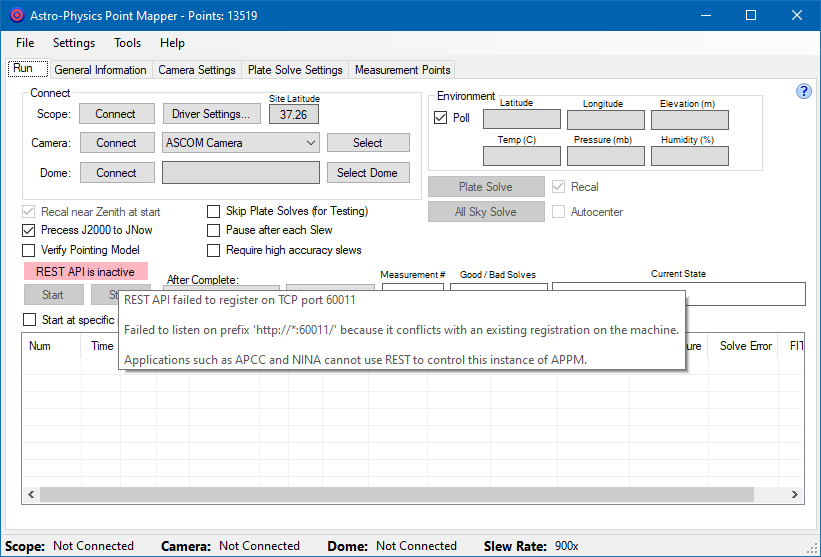
Version 1.9.7.21 - 08/05/24 (Pro version)
Important: ASCOM V2 driver 5.60.14 or later is required. Uninstall prior versions of the V2 driver and APCC before upgrading from 1.9.6.x or earlier. Your license key and settings will be saved automatically.
APCC Pro - APPM - Improve Pause/Restart reliability.
APCC Pro - APPM - Slow down checks for Image Ready to once every 250 msecs. Previously they were happening as fast as possible.
APCC - Restore pointing and tracking correction states after Homing completes.
APCC - Increased QAC buffers to 256 from 128 to give APCC more time to recover from CPU resource scarcity.
APCC - Removed checking of Pointing Model terms that sometimes cause a model to be disabled.
Version 1.9.7.19 - 07/01/24 (Pro version)
Important: ASCOM V2 driver 5.60.14 or later is required. Uninstall prior versions of the V2 driver and APCC before upgrading from 1.9.6.x or earlier. Your license key and settings will be saved automatically.
APCC Pro - Fix Encoder status for 3600 mounts.
APCC Pro - Miscellaneous bug fixes.
Version 1.9.7.17 - 03/19/24 (Pro version)
Important: ASCOM V2 driver 5.60.06 or later is required. Uninstall prior versions of the V2 driver and APCC before upgrading from 1.9.6.x or earlier. Your license key and settings will be saved automatically.
APCC Pro - APPM: made improvements to settings file management and ASCOM FITS headers to prevent issues reported by users.
Version 1.9.7.15 - 03/10/24 (Pro version)
Version 1.9.7.14 - 03/10/24 (Standard version)
Important: ASCOM V2 driver 5.60.06 or later is required. Uninstall prior versions of the V2 driver and APCC before upgrading from 1.9.6.x or earlier. Your license key and settings will be saved automatically.
APCC Pro - Bug Fix - APPM Pause/Restart was not working.
APCC - Bug Fix - Internal Julian Date calculation was in error for some months in some years.
APCC - Bug Fix - fixed handling of G_S and G_E commands from the ASCOM Driver to the GTOCP3 controller.
APCC - Behavior change: When initializing the mount, using "Don't Unpark" in the "Unpark from" setting will no longer reset to "Last Park Position" after initialization.
Version 1.9.7.13 - 01/20/24 (Pro version)
Important: ASCOM V2 driver 5.60.06 or later is required. Uninstall prior versions of the V2 driver and APCC before upgrading from 1.9.6.x or earlier. Your license key and settings will be saved automatically.
APCC Pro - Bug Fix - Pointing and Tracking Rate correction may be incorrectly loaded from APPM after a point mapping run.
Version 1.9.7.11 - 01/20/24 (Pro version)
Important: ASCOM V2 driver 5.60.06 or later is required. Uninstall prior versions of the V2 driver and APCC before upgrading from 1.9.6.x or earlier. Your license key and settings will be saved automatically.
APCC Pro - Bug Fix - Pointing and Tracking Rate correction may be incorrectly disabled at start up of APCC.
Version 1.9.7.9 - 01/08/24 (Pro version)
Version 1.9.7.8 - 01/08/24 (Standard version)
Important: ASCOM V2 driver 5.60.06 or later is required. Uninstall prior versions of the V2 driver and APCC before upgrading from 1.9.6.x or earlier. Your license key and settings will be saved automatically.
APCC Pro and Standard - Bug Fix - Fixed handling of ASCOM FindHome method.
APCC Pro - Don't allow pointing or tracking rate models if RMS error exceeds 500 arc-seconds. This can be adjusted in the settings file only via this setting in Settings.apcc:
<PointingModel>
<MaximumAllowedRMS>500</MaximumAllowedRMS>
</PointingModel>
APCC Pro - APPM - If "Get Real-time RA/Dec" fails, get RightAscension and Declination via the slower, conventional ASCOM properties.
APCC Pro - APPM - To make it easier to notice errors APPM will show the last error or warning message.
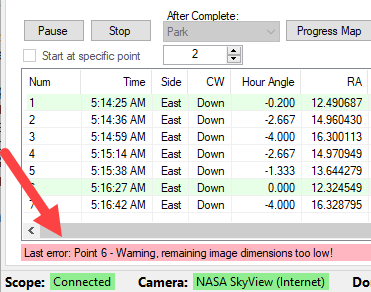
Version 1.9.7.7 - 12/12/23 (Pro version)
Version 1.9.7.6 - 12/12/23 (Standard version)
Important: ASCOM V2 driver 5.60.06 or later is required. Uninstall prior versions of the V2 driver and APCC before upgrading from 1.9.6.x or earlier. Your license key and settings will be saved automatically.
APCC Pro - APPM enhancements:
* Added an image-scale calculator. It is available in the Common Settings group box on the Plate Solve Settings tab.
* If ASCOM camera image data fits in a 16-bit range, APPM will now save ASCOM FITS files in 16-bit integer format, otherwise it saves in the original format (32-bit integer values).
| * When using ASCOM Camera option the following keywords are now included in the FITS header file: |
| RA and OBJCTRA - Set to the decimal Right Ascension value last retrieved from the AP V2 ASCOM Driver. |
| DEC and OBJCTDEC - Set to the decimal Declination value last retrieved from the AP V2 ASCOM Driver. |
| FOCALLEN - Set to the telescope focal length in mm last retrieved from the AP V2 ASCOM driver. This value can be set using the AP V2 Driver ASCOM Setup window. |
| APPMVER - Set to the APPM Version. |
| ASCOMCAM - When an ASCOM camera is used this is set to the name of the ASCOM Camera driver name. |
* The SWCREATE keyword now is set to "Astro-Physics APPM" instead of "ASCOM Camera Test".
APCC Pro and Standard - Updated to check for P02-16 firmware and display to the user. See this section for more details.
APCC Pro and Standard - Fixed firmware check in trial dialog window.
Version 1.9.7.5 - 11/18/23 (Pro version)
Version 1.9.7.4 - 11/18/23 (Standard version)
Important: ASCOM V2 driver 5.60.06 or later is required. Uninstall prior versions of the V2 driver and APCC before upgrading from 1.9.6.x or earlier. Your license key and settings will be saved automatically.
APCC Pro and Standard - Fixed north/south radio button when getting site coordinates from mount in Manage Sites.
APCC Pro - Updated ASCOM camera's file save orientation in APPM. Although this did not affect plate-solved position APPM was saving the image's long-edge vertically instead of horizontally
APCC Pro - Updated APPM to correctly read and append fits headers as needed, avoid unreadable fits files sent to plate solver
APCC Pro - Updated APPM to cut the size of ASCOM FITS files by saving image data as 16-bit instead of 32-bit data. The FITS files are now 1/2 the size, which improves the speed of ASCOM camera writes to disk and plate-solver reads of these images.
APCC Standard - Safety Monitor changes - added option to only log changes and errors to cut down on log writes. Also, three communications errors in a row are required before UnSafe is set to prevent shutdowns from transient conditions. NOTE:This feature is already available in APCC Pro since v1.9.7.3.
Version 1.9.7.3 - 10/05/23 (Pro version)
Important: ASCOM V2 driver 5.60.06 or later is required. Uninstall prior versions of the V2 driver and APCC before upgrading from 1.9.6.x or earlier. Your license key and settings will be saved automatically.
APCC Pro - Removed comments written to FITS headers as a temporary solution to FITS file corruption. .
APCC - Safety Monitor changes - added option to only log changes and errors to cut down on log writes. Also, three communications errors in a row are required before UnSafe is set to prevent shutdowns from transient conditions.
APCC Pro - added new command to enable/disable Dec Arc Tracking (requires license dated to enable Dec Arc tracking).
Version 1.9.7.1 - 09/24/23 (Pro version)
Version 1.9.7.0 - 09/24/23 (Standard version)
Important: ASCOM V2 driver 5.60.06 or later is required. Uninstall prior versions of the V2 driver and APCC before upgrading to the new versions. Your license key and settings will be saved automatically.
APCC - If a temperature below -100C is passed from an ASCOM Observing Conditions driver, APCC will fall back to the user setable temperature control on the Pointing Model tab.
APCC - Added support for driver getting site settings from APCC (AP V2 ASCOM driver 5.60.06 or later is required).
APCC - Allow processing of additional GPS message types. Supported messages: $GPGGA, $GNGGA, $GLGGA, and $GAGGA
APCC Pro - APPM has a new option to not display ASCOM images, which will speed mapping runs.
The following new features are only available with APCC licenses or renewals dated 09-01-2022 (Sept. 1, 2022) or later:
APCC - ASCOM Safety Monitor support. An action (Park, Home, stop tracking, or Warn) can be configured when an ASCOM Safety Monitor indicates outdoor conditions are unsafe (e.g. rain, wind, etc.)..
APCC Pro - Points near the zenith can be excluded in APPM with the new Max Altitude settings.
APCC Pro - Atlas sky database in DC Dreams PinPoint 7.
Version 1.9.6.7 - 02/03/23 (Pro version)
Version 1.9.6.6 - 02/03/23 (Standard version)
Important: ASCOM V2 driver 5.60.04 or later is required. Uninstall prior versions of the V2 driver and APCC before upgrading to the new versions. Your license key and settings will be saved automatically.
APCC - Query mount status immediately after a park operation completes to update park status and satisfy NINA and ASCOM desired behaviors.
Version 1.9.6.5 - 01/23/23 (Pro version)
Version 1.9.6.4 - (Standard version)
Important: ASCOM V2 driver 5.60.03 or later is required. Uninstall prior versions of the V2 driver and APCC before upgrading to the new versions. Your license key and settings will be saved automatically.
APCC - Keep slewiing status active during entire park operations to satisfy NINA and ASCOM desired behaviors.
APCC - Keep polling once a second for mount latitude/longitude until the mount responds.
APCC - Save and restore the View South checkbox between APCC runs.
APCC Pro - Restrict range of Dec Arc Tracking to within min and max declination.
Version 1.9.6.3 - 01/05/23 (Pro version)
Version 1.9.6.2 - (Standard version)
Important: ASCOM V2 driver 5.60.02 or later is required. Uninstall prior versions of the V2 driver and APCC before upgrading to the new versions. Your license key and settings will be saved automatically.
APCC - Improved handling of ASCOM SetPark command.
Version 1.9.6.1 - 01/02/23 (Pro version)
Version 1.9.6.0 - (Standard version)
Important: ASCOM V2 driver 5.60.01 or later is required. Uninstall prior versions of the V2 driver and APCC before upgrading to the new versions. Your license key and settings will be saved automatically.
APCC - Minor user interface changes.
APCC - APCC now controls park and unpark positions.
APCC Pro - renamed recenter to autocenter in APPM.
Horizons - Fixed tracking rates in the "Test Tracking" mode.
Version 1.9.5.45 - 12/09/2022 (Beta - Pro version)
APCC - Fixed auto-shutdown when the ASCOM driver uses the REST API.
Version 1.9.5.43 - 12/07/2022 (Beta - Pro version)
APCC - Changed button and menu naming for the button that plate solves and recenters.
Version 1.9.5.41 - 11/21/2022 (Beta - Pro version)
APCC - Changed units for sidereal rate value from sec/hr to sidereal.
APCC - Fixed auto-shutdown when the driver is using REST to communicate with APCC. It activates the shutdown countdown when the driver disappears from Windows process list.
Version 1.9.5.39 - 11/18/2022 (Beta - Pro version)
APCC - Changed how APCC gets the driver mode (REST or Virtual Ports).
Version 1.9.5.37 - 11/16/2022 (Beta - Pro version)
APCC Pro - Changed button name to "Plate Solve, Recal, and Center".
APCC - Fixed mount Auto-connect checkbox.
APCC - Fixed Dec encoder message not popping up.
APCC - Show "Dec Arc" instead of "Rate Corr" in the tracking correction status label when the Dec Arc Tracking algorithm is being used.
Version 1.9.5.35 - 11/12/2022 (Beta - Pro version)
APCC - Limited Virtual COM port maximum to COM99.
APCC - Fixed the refresh of controls when APCC is resized.
APCC Pro - fixed a typo in APPM message.
APCC Pro - added button to Move group box to launch APPM, plate solve, and recenter.
Version 1.9.5.33 - 11/06/2022 (Beta - Pro version)
APCC - Updated default values for controls.
APCC Pro - Changed wording of PNT files to "Active Point Map".
APCC Pro - Changed wording when prompting user to load a map at the end of a mapping run.
Version 1.9.5.31 - 10/31/2022 (Beta - Pro version)
APCC - Restricted guide rates to 1.00x.
APCC - Removed Exhaustive Port Search in Advanced settings.
APCC - Removed the search for network mounts and refresh com port list buttons. Added new "Find Mount" button that can search for the mount. Also, "Connect" mount will auto-find the mount if "None" is selected.
Version 1.9.5.29 - 10/15/2022 (Beta - Pro version)
APCC Pro - AE Homing can be canceled by clicking the homing status window:
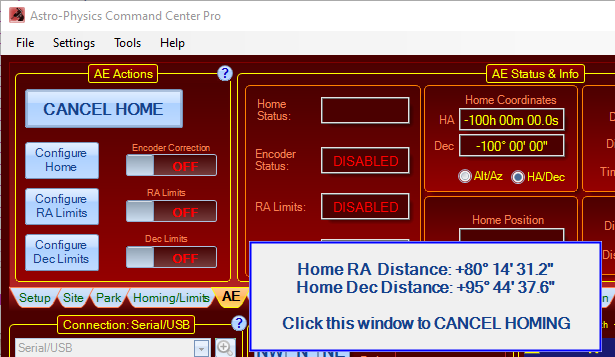
Version 1.9.5.27 - 10/09/2022 (Beta - Pro version)
APCC Pro - Fixed reversed buttons when canceling the Home operation.
APCC Pro - the APPM Test Solve folder window now allows copy/paste of its entire table.
APCC Pro - Fixed the issue when NINA connect failed, which allowed a user to continue a mapping run with NINA not connected.
APCC - Keep the "Park" button enabled even when the mount is parked. This will allow the user to park to another position without having to unpark first.
APCC - Added a new feature to disable the prompt to confirm park, available only with licenses after the date specified at the time this feature is released.
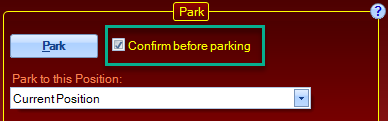
Version 1.9.5.25 - 09/30/2022 (Beta - Pro version)
APCC Pro - Fixed missing help link for AE tab.
APCC - Updated commands sent to reconfigure the AP V2 ASCOM driver.
Version 1.9.5.23 - 09/18/2022 (Beta - Pro version)
APCC Pro - Changed Tools menu option to say "Recal" instead of "Sync". It now says "APPM Plate Solve, Recal, and Recenter...".
APCC Pro - APPM shows a checkbox for RECAL (instead of the two buttons) even if the user does not have a subscription which includes the Recenter checkbox.
APCC - Warns the user if there is a version earlier than ASCOM Platform 6.6SP1 installed.
Version 1.9.5.21 - 09/11/2022 (Beta - Pro version)
APCC Pro - Changed Tools menu option to say "Recal" instead of "Sync". It now says "APPM Plate Solve, Recal, and Recenter...".
APCC Pro - New Feature - Removed buttons for "Plate Solve and Recal". Added checkboxes for "Recal" and "Recenter", available only with licenses after the date specified at the time this feature is released.
APCC Pro - Ignore command line settings file if the file is already loaded.
APCC - Fixed Status window's combo box for button rates to match APCC's those in main main.
Version 1.9.5.19 - 09/05/2022 (Beta - Pro version)
APCC - Added the DefaultSettings.apcc file, tested and fixed a few issues.
APCC - Removed GuideRate from status bar.
APCC - Added units to RA and Dec tracking rates in the status bar of the main window.
![]()
APCC - Fixed RA and Dec tracking rates displayed in the Status window.
APCC - Fixed - APCC did not connect to the mount with Mount Auto-connect disabled when APCC was started by the ASCOM driver.
APCC - Added new check box to clear all previous errors when APCC starts, or is connected to the mount.
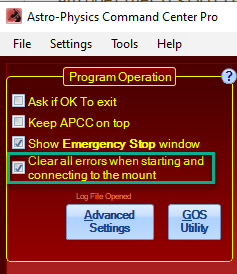
Version 1.9.5.17 - 08/28/2022 (Beta - Pro version)
APCC - The Metric check box in the Manage Sites window, which is used to select Meters and Celsius scales (or Feet and Fahrenheit) is now linked with the Meters check box on the Site tab. Changing one will change the other. Note that now you cannot display Meters and Fahrenheit values simultaneously. That is you can select Meters and Celsius -or- Feet and Fahrenheit scales.
APCC - RA and Dec Encoder warnings are shown only once after three consecutive warnings, and will not show again unless disconnected and reconnected to the mount.Warnings are still written to the log file.
APCC - The Rate Units selected on APCC's Rate Settings tab will now be used in APCC's status bar.
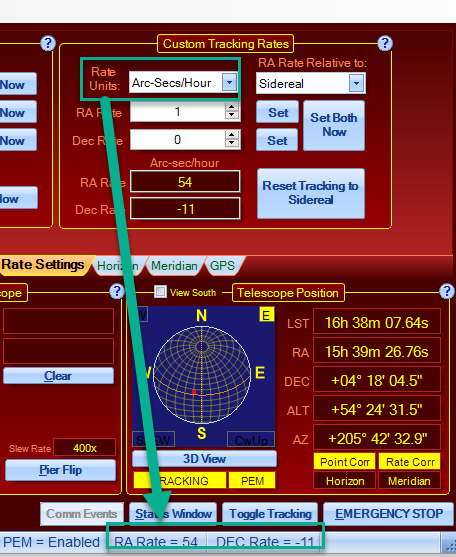
APCC Pro - The displayed RA rate units is now Arc-sec/hour in the Tracking Correction Status group box on the Pointing Model tab. Hovering the mouse over the box will show the old value (Sec/hour).
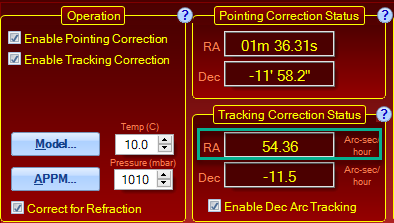
APCC - In the ASCOM Driver tab of Advanced Settings, there is a new control to specify the minimum virtual port number that APCC will use. The default is 30, which means the lowest COM port APCC will use for a virtual port is COM30.
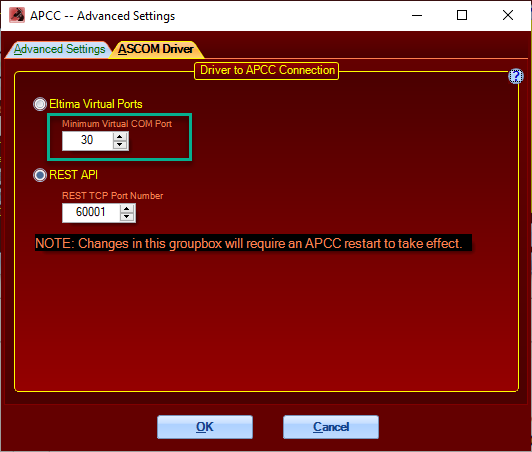
APCC Pro - APCC will now Plate Solve, Sync (Recal), and Recenter the scope using this menu item in the Tools menu:
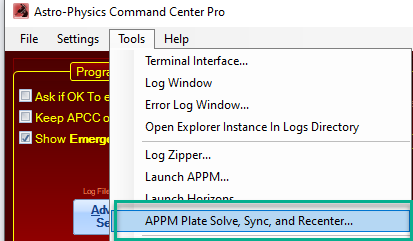
Version 1.9.5.15 - 08/26/2022 (Beta - Pro version)
APCC - Slew rate list is remembered when restarted, even when the mount is not connected.
APCC - The "Refresh Ports" button now tests each COM port for a mount and will select the COM port if found.
Version 1.9.5.13 - 08/19/2022 (Beta - Pro version)
APCC - Fixed slew rates shown for the 3600GTO when GTOCP4 P02-15 or later firmware is in use.
Version 1.9.5.11 - 08/14/2022 (Beta - Pro version)
APCC - Removed button to connect to the ASCOM driver and checkbox option to Auto-Connect the driver, which is no longer supported. The "Now" button is now larger and is renamed to Config Driver.
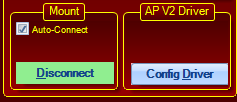
APCC - Installer defaults to use REST API for new users. This will not install Eltima Virtual Ports unless the user selects the option to do so.
APCC - Detects when the Eltima Virtual Ports are not installed or not working, and switches the driver to use REST API if not already selected. Also, the Eltima Virtual Ports option will be disabled in the ASCOM tab in the Advanced Settings window:
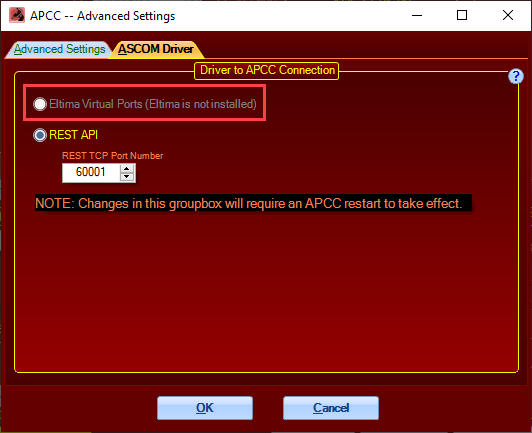
Version 1.9.5.9 - 08/08/2022 (Version Skipped)
Version 1.9.5.7 - 08/08/2022 (Beta - Pro version)
APCC - The installer now gives the option to not install the Eltima Virtual Ports.
APCC - Modified to work when the Eltima Virtual ports are not installed.
APCC - When the driver and APCC are mis-configured, the "Now" button in the AP V2 Driver group box will be red. It will turn back to blue after clicking the button and the driver is reconfigured. This should not be done when the user does not want to use APCC (i.e. driver to the mount).
APPM - Add additional information to FITS header, including when an image has been dark-subtracted.
APPM - Bug fix - values that "wrap" when dark subtracted are now handled properly.
Horizons - Change NASA Horizons link to use https instead of http.
Version 1.9.5.5 - 06/27/2022 (Beta - Pro version)
APCC Pro - On the Pointing Model tab, moved Correct for Refraction check box to the Operation group box.
APCC Pro - On the Pointing Model tab, removed check boxes and pointing terms and replaced with scatter plots of East and West pointing models.
APCC - In Advanced Settings, the Reset All Defaults button now resets the settings using the values in file c:\ProgramData\Astro-Physics\APCC\DefaultSettings.apcc. Settings not in DefaultSettings.apcc are not changes in the user's settings files.
APCC - Fixed - The Auto-Connect check box in the Mount group box was not functioning.
APCC Pro - APPM - Increased NASA Sky View image size from 1600x1200 to 2400x1600 to include more stars for plate solving.
APCC Pro - APPM - When performing a Plate Solve Now or Plate Solve and Recal Now, added a check box allowing the user to set the camera image scale from the plate solve results.
Version 1.9.5.3 - 06/12/2022 (Beta - Pro version)
APCC - Removed "Third Party Applications" tab in Advanced Settings.
APCC - Added "Purge Logs" option in Advanced Settings.
APCC - Added "Reset All Defaults" button in Advanced Settings.
APCC - Removed "Windows Priority" combo box in Advanced Settings.
APCC - Changed default to unchecked for "Clear Meridian Delay" check boxes in the GoTo/Recal tab.
APCC - Added "Set Constant Limit" to Meridian Limits Explorer window.
APCC - Removed "Stop Tracking after unparking" check box from the Park tab.
APCC - Counterweight-up parks are now allowed.
Version 1.9.5.1 - 05/02/2022 (Beta - Pro version)
APCC - Removed "Create Virtual Ports First" check box in the Mount connection group box.
APCC - Removed AP V2 Driver group box's "Auto-Config" check box.
APCC - Change Advanced setting tab's name from "API" to "ASCOM Driver".
APCC - In Advanced settings "ASCOM Driver" tab, change to use radio buttons select "Eltima Virtual Ports" or "REST API". When 'REST API' is selected, the Virtual Port tab and four status boxes at the bottom of APCC are removed and "REST API" shows in the status bar.
APCC - Added "Fixed Limit" check box and horizon Altitude settings in APCC's Horizons tab.
Version 1.9.4.3 - 02/27/2022 (Release - Pro version)
Version 1.9.4.2 - 02/27/2022 (Release - Standard version)
APCC Pro and Standard - Fixed connect to AP V2 driver from APCC.
APCC Pro and Standard - Allow upper or lower case "M" for units (meters) from MGBoxV2 ASCOM drivers.
NOTE: AP V2 ASCOM Driver version 5.50.02 or later is required for proper operation.
Version 1.9.4.1 - 02/15/2022 (BETA - Pro version)
APCC Pro - for APCC's GPS tab, added internal check for new MGBoxV2 ASCOM server. Of found it will be used instead of the older driver.
APCC Pro - added REST API command that allows external applications, such as the ASCOM driver, to send native mount commands and receive responses. This is an alternative to using APCC's Virtual Ports for communication.
To setup the ASCOM Driver (version 5.50.00 or later is required):

Version 1.9.3.3 - 01/20/2022 (Release - Pro version)
APCC Pro - Fixed bug in APPM Trial mode that prevented use of ASTAP.
APCC Pro - Fixed bad pointing and tracking rate correction when the model's PNT file was missing.
Version 1.9.3.1 - 12/26/2021 (Release - Pro version)
Version 1.9.3.0 - 12/26/2021 (Release - Standard version)
APCC - Eltima V10 is incompatible with Windows 7, so the installer will install Eltima V9 for Windows 7.
APCC Pro - fixed a bug in the ASCOM camera view window.
Version 1.9.2.5 - 11/28/2021 (Beta - Pro version)
Version 1.9.2.4 - 11/28/2021 (Beta - Standard version)
APCC - Fixed - Horizons now accepts JPL NASA ephemeris files with refraction model set to "standard atmospheric model".
APCC Pro - Updated MappingRun/Status REST API to use numeric instead of text values for certain properties.
Version 1.9.2.3 - 11/18/2021 (Beta - Pro version)
APCC Pro - APPM - Added new REST API commands to close APPM from an external application.
Version 1.9.2.1 - 11/13/2021 (Beta - Pro version)
APCC Pro - Upgraded Eltima Virtual Serial Ports ActiveX to version 10.
APCC Pro - APPM - Added new REST API commands to start, stop, and get status of APPM mapping runs.
Version 1.9.2.0 - 11/13/2021 (Beta - Standard version)
APCC Standard - Upgraded Eltima Virtual Serial Ports ActiveX to version 10.
Version 1.9.1.5 - 11/9/2021 (Beta - Pro version)
APCC Pro - Fixed - APPM - The -M option was not parsing some values to double precision floating point.
APCC Pro - APPM - Added new REST API commands to get/set Measurement Points tab values.
APCC Pro - fix potential issue with Error Log window not showing when APCC is minimized.
Version 1.9.1.3 - 10/23/2021 (Beta - Pro version)
APCC Pro - Fixed - APPM - Binned full-frame images passed the wrong width and height to the ASCOM Camera driver.
APCC Pro - Fixed - When opened, the 3D Viewer no longer prompts Mach2 scopes with warning dialog boxes.
Version 1.9.1.1 - 10/18/2021 (Beta - Pro version)
Version 1.9.1.0 - 10/18/2021 (Beta - Standard version)
APCC Standard / Pro - The NASA Horizons website has been revamped so copying/pasting the website data no longer works. Horizons now accepts an ephemeris file downloaded from the new NASA Horizons web site.
APCC Standard / Pro - Report encoder error only if three or more read errors occur in a row.
APCC Standard / Pro - Provide additional time offset for meridian flip point for Sequence Generator Pro users.
APCC Pro - Any calculated pointing term that exceeds a predetermined maximum value is set to 0 to prevent huge over-corrections when using the all-sky pointing models.
APCC Pro - The 3D View now follows the Mach 2 position even when declutched.
APCC Pro - APPM - Add new command line switch (-M) to accept configuration on the Measurement Points tab.
The following change requires a license dated August 1, 2020 or later:
APCC Pro - APPM - Add check box to ASTAP plate solve configuration to use FITS header for RA, Dec, and image scale.
Version 1.9.0.13 - 09/26/2021 (Beta - Pro version)
APCC - Log user double-clicks to status bar.
The following changes require a license dated August 1, 2020 or later:
APCC Pro - Further improve performance of Real-time RA/Dec.
Version 1.9.0.11 - 09/23/2021 (Release - Pro version)
The following change require a license dated August 1, 2020 or later:
APCC Pro - Fixed - remove extra character in Real-time RADec response before converting RA to a decimal value.
Version 1.9.0.9 - 09/19/2021 (Release - Pro version)
APCC Pro - Fixed - Updated ServiceStack license to latest.
The following changes require a license dated August 1, 2020 or later:
APCC Pro - Improved Real-time RA/Dec response time.
APCC Pro - APPM now uses the Real-time RA/Dec feature, improving slew settling times.
Version 1.9.0.7 - 09/14/2021 (Release - Pro version)
APCC Pro - Fixed - Menu item Tools->APPM Plate Solve and Sync did not work. Also, if an error occurred, error messages were not being sent back to APCC from APPM.
APCC Pro - Fixed - External RA and Dec Tracking rates from ASCOM driver were sometimes added to the tracking rate with the wrong sign.
Version 1.9.0.5 - 09/05/2021 (Release - Pro version)
Version 1.9.0.4 - 09/05/2021 (Release - Standard version)
APCC - Fixed - APCC did not send meridian limit value to Sequence Generator Pro.
APCC - Fixed - backup COM port value did not save when set to "None".
APCC - Fixed - trial license did not enable latest subscription features.
APCC Pro - Fixed - MoveAxis commands were disabled when Dec >= 80 or Dec <= -80 degrees.
APCC Pro - Fixed - Dec-Arc check box did not save.
APCC Pro - Fixed - APPM did not allow non-standard spaces in OBJCTRA and OBJCTDEC FITS header keyword values.
APCC Pro - Fixed - ASTAP results in APPM did not work with FITS files with extensions other than ".FIT".
Version 1.9.0.3 - 08/19/2021 (Beta - Pro version)
APCC Pro - Add log file output to track command queue entries.
Version 1.9.0.1 - 08/01/2021 (Release - Pro version)
Version 1.9.0.0 - 08/01/2021 (Release - Standard version)
New Features - requires license dated August 1, 2020 or later
APCC Pro - Declination-Arc tracking algorithm. This new algorithm is an alternative to the normal all sky tracking model that APCC Pro uses.
APCC Pro - APPM can use ASTAP for plate-solving.
APCC Pro - APPM can use NINA for camera control.
APCC Pro - For third-party satellite trackers, real-time RA/Dec can be returned using the :GRGD# command.
Updates and Bug Fixes for all Licenses
APCC Pro - Added command line option to APPM to use a startup settings file.
APCC - Updated to Eltima V9.0 Drivers. Changes/fixes to the Eltima drivers include:
•Added: Windows Server 2016 support.
•Added: full Windows 10 support.
•Improved: displaying a more detailed information about the virtual serial ports in Windows Device Manager.
•Improved: drivers are digitally signed with WHQL.
•Fixed: displaying of the newly created virtual ports in the device manager.
•Fixed: timeouts processing during the read operation.
APCC - Added King rate as a new tracking rate (requires GTOCP4/CP5).
APCC - Meridian limits tab includes a title of the last meridian limits file saved or loaded.
APCC - BUG FIX - ComponentOne License dialog was coming up on a Horizons tracking graph window.
APCC - BUG FIX - When parking to a location "under" the celestial pole, APCC was setting an incorrect meridian delay, causing the mount to slew the wrong way.
APCC - BUG FIX - APCC was removing "X/Y/Z" characters from the response to :GOS# command.
Version 1.8.8.17 - 01/22/2021 (Release - Pro version only)
APCC Pro - Handle race condition between Horizon/Meridian Limits stop tracking and updating the modeled tracking rate.
Version 1.8.8.15 - 01/15/2021 (Release - Pro version)
Version 1.8.8.14 - 01/16/2021 (Release - Standard version)
APCC - Use an alternative method to perform "check for updates".
APCC - WiFi Mac address now displays correctly in Find GTOCP4/5.
Version 1.8.8.15 - 01/15/2021 (Release - Pro version only)
APCC Pro - Try alternative method to perform "check for updates".
APCC Pro - WiFi Mac address now displays correctly in Find GTOCP4/5.
Version 1.8.8.13 - 01/03/2021 (Release - Pro version only)
APCC Pro - Change default settings for check box options.
APCC Pro - Latitude and Longitude now display with N/S and E/W symbols, respectively, instead of positive/negative values.
Version 1.8.8.11 - 12/26/2020 (Release - Pro version only)
APCC Pro - Bug Fix - Fix the slow start up issue.
Version 1.8.8.9 - 12/19/2020 (Release - Pro version only)
APCC Pro - Bug Fix - Fix licensing issue with chart component.
Version 1.8.8.5 - 12/12/2020 (Release - Pro version only)
APCC Pro - Bug Fix - RA and Dec values in APPM log files sometimes had incorrect HH:MM:SS, and DD:MM:SS values, respectively.
Version 1.8.8.3 - 11/10/2020 (Release - Pro version only)
APCC Pro - Bug Fix - APPM was opening a new window for every ASCOM camera operation.
Version 1.8.8.1 - 11/08/2020 (Release - Pro version)
Version 1.8.8.0 - 11/08/2020 (Release - Standard version)
APCC - Bug Fix - APCC was not parking the Mach2 correctly to Home position.
APCC - Bug Fix - When comparing mount time to computer time, Date/Time was not always initialized properly, thus incorrectly reporting mount time was more than 2 seconds from computer time.
APCC - Bug Fix - Under certain conditions it was possible to set the meridian inclination value out of the valid range of 0-180 degrees. This resulted in an application exception.
APCC - Bug Fix - The command ":m#" was being sent to firmware versions that don't recognize this command. This command now is sent only to mounts with firmware P02-05 and later.
APCC - Internal mount limits are now disabled for mounts with P02-05 and later firmware.
APCC - Add new commands to set Virtual Port output RA and Dec precision from external applications.
APCC - now displays "Connected" in the pop-up window, which then will close more quickly than previous versions.
APCC Pro - APPM - Add up to 15 second delay above settle time if mount is not at the target coordinates when collecting data points for a model.
Version 1.8.7.0/1 - 10/04/2020 (Release - Standard/Pro versions)
APCC - Bug Fix - APCC was erroneously sending a command that is unrecognized by firmware versions before P02-05.
Version 1.8.6.0/1 - 08/24/2020 (Release - Standard/Pro versions)
APCC - Re-initialize encoder ranges when RA or Dec Encoder limits are enabled.
Version 1.8.5.1 - 08/23/2020 (Release - Pro version only)
APCC Pro - For Mach 2 and other encoder equipped mounts, turn off mount's internal RA and Dec limits.
APCC Pro - Initialize Encoder Limits every time APCC connects to the mount.
Version 1.8.4.1 - 07/26/2020 (Release - Pro version only)
APCC - BUG Fix - On the Goto/Recal tab declination values greater than 90 degrees could be entered under the right circumstances.
APCC Pro - BUG Fix - Point counts on the top of the Pointing Model tab were not getting set.
APPM - Improvement - Manually add DATE-OBS keyword to ASCOM FITS images.
Version 1.8.3.0/.1 - 05/31/2020 (Release - Standard/Pro versions)
APCC - BUG Fix - Because of a rare race condition a Meridian flip might not occur when it should have.
APCC - BUG Fix - Turning off Slews within West Meridian limits did not reset the meridian delay.
APCC Pro - BUG Fix - APPM Camera errors were sometimes ignored.
Version 1.8.2.0/.1 - 05/25/2020 (Release - Standard/Pro versions)
APCC - BUG Fix - Tracking rates were not working correctly for the GTOCP3 in 1.8.1.1.
APCC - BUG FIX - Prevent Mach 2 from setting HOME to be anything other than Park 3.
APCC - BUG FIX - The ASCOM driver can send values in exponential notation when the value is near zero. APCC was rejecting this exponential notation.
APCC - BUG Fix - Commands starting with "G_" were rejected.
APCC - BUG Fix - Clear flashing scope view when user clears all errors.
APCC - BUG FIX - Settings were not always being correctly saved.
APCC - BUG Fix - Prevent possible overflow in Meridian Limits Add Point dialog.
APCC - BUG FIX - Horizons - some of the menus did nothing.
APCC - BUG FIX - Horizons - Fixed a number of display bugs and made the displayed data more useful.
APCC - BUG Fix - fixed an integer overflow error that would happen occasionally.
APCC Pro - BUG FIX - APPM - Slew would sometimes fail to appear to complete thus stalling data mapping runs.
APCC Pro - BUG Fix - tracking rate correction was not always saved correctly.
APCC - Improvement - Moved virtual port handlers to their own threads to reduce latency when user interface elements are updated.
APCC - Improvement - In the Meridian Tracking Limits Explorer dialog window, add a button to update Meridian Inclination.
Version 1.8.1.0/.1 - 04/07/2020 (Release - Standard/Pro versions)
APCC - Warn user if CP4 firmware is older than VCP4-P01-13.
APCC - BUG FIX - Horizon Limit could sometimes use excessive CPU cycles.
APCC - BUG FIX - 1600 mounts with GTOCP3 and encoders would not display the AE tab.
APCC Pro - BUG FIX - ASCOM RA tracking rates were inverted.
APCC Pro - BUG FIX - Fixed math sign for all user interface RA and Dec rate values.
APCC Pro - Improved precision of tracking rates.
Version 1.8.0.8/.9 - 03/07/2020 (Release - Standard/Pro versions)
APCC - BUG FIX - Fix meridian limit flip offset value.
APCC - BUG FIX - Not all centering rates were available for earlier versions of firmware.
APCC - BUG FIX - Pressing Control-Key on start did not override saved window positions.
APCC - BUG FIX - The "Use numerical IP address" checkbox in the Find GTOCP4/GTOCP5 window was not saved/restored.
Version 1.8.0.7- 03/07/2020 (Beta - Pro version)
APCC Pro - Allow APPM to use camera binnings other than 1x with SGPro.
Version 1.8.0.4/.5 - 03/07/2020 (Release - Standard/Pro versions)
APCC - BUG FIX - AE tab values are not populated or updated.
APCC - BUG FIX - Custom slew rate option was missing in Rates tab and Initialization windows.
APCC - Restored Encoder Trim controls to ELS tab.
APCC - Disable Encoder enable/disable switch for Mach 2/GTOCP5.
Version 1.8.0.2/.3 - 02/29/2020 (Release - Standard/Pro versions)
APCC - BUG FIX - clicking AE tab can cause it to switch to ELS tab.
APCC - Limit Safety Park position option if the control box does not have the appropriate firmware.
APCC - Updated documentation for APPM and Virtual Port and Park tabs.
Version 1.8.0.0/.1 - 02/27/2020 (Release - Standard/Pro versions)
APCC - Added support for GTOCP5 and Mach 2.
APCC - Added Safety park to park positions.
APCC - Allow custom Alt/Az parks to negative altitudes and to counterweight up positions.
APCC - Fix various slew and park issues.
APCC Pro - Fix issues with plate solving NASA SkyView camera type.
APCC Pro - In APPM improve information presented when manual plate solving andplate solve+RECAL.
APCC Pro - Made improvements to APPM user interface.
Version 1.7.1.4/.5 - 11/29/2019 (Release - Standard/Pro versions)
APCC - BUG FIX - Mount flip does not complete when meridian limit is reached and flip mount is the selected action.
Version 1.7.1.3 - 09/29/2019 (Release - Pro version)
APCC Pro - BUG FIX - Upgrade from Standard license was not working.
APCC Pro - BUG FIX - Refraction checkbox option was not saved.
APCC Pro - BUG Fix - Final correction slew might not appear to complete if a response from the mount is not received.
APCC Pro - miscellaneous bug fixes and improvements.
Version 1.7.1.2 - 09/29/2019 (Release - Standard version)
APCC Standard - miscellaneous bug fixes and improvements.
Version 1.7.1.1 - 03/14/2019 (Release - Pro version)
Version 1.7.1.0 - 03/14/2019 (Release - Standard version)
Relabeled 1.7.0.28/29 to released status!
Version 1.7.0.29 - 03/07/2019 (Beta Release - Pro version)
Version 1.7.0.28 - 03/07/2019 (Beta Release - Standard version)
APCC Pro and Standard - Added Camera rotation parameter to 3D Telescope Editor.
APCC Pro - A couple buttons in the Pointing model window were shifting position after the window opened.
APCC Pro - Tracking rate correction commands were being overridden by a command from the ASCOM driver.
Version 1.7.0.27 - 02/22/2019 (Beta Release - Pro version)
Version 1.7.0.26 - 02/22/2019 (Beta Release - Standard version)
APCC Pro and Standard - Unsafe Slew moves were not always being honored.
APCC Pro - fixed flip flop slew to counterweight up position when using APPM with counterweight-up slews.
APCC Pro - APPM removed extra slew when settling.
APCC Pro - APPM toggling between Decimal and HH:MM:SS/DD:MM:SS formats works much better.
APCC Pro - APPM 5x Verify now only does a RECAL on the first iteration.
APCC Pro - APPM fixed several cross-threading exceptions.
APCC Pro - Improved tool tips when hovering over graphs in Pointing Model window.
Version 1.7.0.25 - 02/14/2019 (Beta Release - Pro version)
Version 1.7.0.24 - 02/14/2019 (Beta Release - Standard version)
APCC Pro and Standard - Fixes to handle edge and start up Meridian Limits conditions.
APCC Pro and Standard - State of Limit to Meridian check box on Meridian Limits tab was not being restored when APCC restarted.
Version 1.7.0.25 - 02/14/2019 (Beta Release - Pro version)
Version 1.7.0.24 - 02/14/2019 (Beta Release - Standard version)
APCC Pro and Standard - Fixes to handle edge and start up Meridian Limits conditions.
APCC Pro and Standard - State of Limit to Meridian check box on Meridian Limits tab was not being restored when APCC restarted.
Version 1.7.0.23 - 02/13/2019 (Beta Release - Pro version)
Version 1.7.0.22 - 02/13/2019 (Beta Release - Standard version)
APCC Pro only - Improvements to tool tips in pointing model graphs.
APCC Pro and Standard - GPS tab now supports reading GPS information from the MGBoxV2 from Astromi.ch.
APCC Pro and Standard - Improved formatting of Latitude and Longitude
Version 1.7.0.21 - 02/07/2019 (Beta Release - Pro version only)
APCC Pro - BUG FIX - UDP IP Address now works without needing to provide a port number.
APCC Pro - Tracking correction now sends an updated tracking rate when the rate actually changes instead of always sending once per second.
Version 1.7.0.19 - 02/06/2019 (Beta Release - Pro version only)
APCC Pro - BUG FIX - Tracking rates were inverted after removing relative moves in 1.7.0.17.
Version 1.7.0.17 - 02/05/2019 (Beta Release - Pro version only)
APPM - Replaced HA/Dec slews with RA/Dec slews. The HA/Dec slews were adding a slight amount of positional error.
Version 1.7.0.15 - 02/04/2019 (Beta Release - Pro version)
Version 1.7.0.14 - 02/04/2019 (Beta Release - Standard version)
APCC Pro and Standard - BUG FIX - Meridian delay was getting reset under certain circumstances which sometimes prevented counterweight up slews (same as Standard).
APCC Pro and Standard - BUG FIX - Fixed cross-threading issue that might prevent the Mechanical Home position from being correctly displayed
Version 1.7.0.13 - 01/28/2019 (Beta Release - Pro version only)
APCC - BUG FIX - On the AE tab clicking Cancel in Configure Home would pop up an error and still start up APPM.
APCC - BUG Fix - The Enable Refraction option was not being saved.
APPM - BUG Fix - West pier side counterweight-up slews were slewing to the opposite side then back.
APPM - BUG Fix - Reset RA/Dec plate solve offsets when restarting a new run.
APPM - BUG Fix - Getting a NASA SkyView image would always fail the first time.
APCC - BUG Fix - Pier flip would not happen under certain circumstances because of the difference between the pointing model's Right Ascension value and the mount's actual Right Ascension.
APCC - Bug Fix - Fixed several bugs that sometimes would result in inaccurate pointing corrections.
Version 1.7.0.11 - 01/11/2019 (Beta Release - Pro version only)
APPM - BUG Fix - West pier side counterweight-up slews were slewing to the opposite side then back.
APPM - Reset RA/Dec plate solve offsets when restarting.
Version 1.7.0.10 - 01/11/2019 (Beta Release - Pro + Standard version)
APCC - Implemented new meridian limits operations to copy "East to West" and "West to East" data points.
APCC - Various bug fixes.
Version 1.7.0.9 - 01/09/2019 (Beta Release - Pro version only)
APCC - BUG Fix - Fixed calculation of RA/Dec error when refraction is enabled/disabled.
Version 1.7.0.7 - 01/08/2019 (Beta Release - Pro version only)
APCC - BUG Fix - Fixed sign of Southern Hemisphere RA movements.
APCC - BUG FIX - "Emergency Stop" was not stopping motions caused by RR and RD commands.
Version 1.7.0.5 - 01/07/2019 (Beta Release - Pro version only)
APCC - Totally reworked the pointing model functionality for improved pointing and tracking rate correction.
APCC - Improved accuracy of Sidereal Time calculation, which is important to the accuracy of the pointing model.
APCC - Fixed a refraction calculation bug in the model.
APCC - In the Pointing Model window, added buttons to select all mapping points.
APCC - Fixed several bugs in the pointing model window.
APPM - Fixed a bug related to the hour angle/dec slews.'
APPM - Added "automap" command line switch to start an automated APPM run.
APPM - BUG FIX - when selecting certain Point Ordering Strategy values, the appropriate controls were not always enabled.
APPM - added command line switches to load a previously saved settings file and a custom point list.
Version 1.7.0.3 - 12/2/2018 (Beta Release - Pro version only)
APPM - Changed slew to use Hour Angle/Dec commands.
APCC - Added refraction coefficient back in.
APCC - Added new Pointing model graphs to map the relationships between pointing errors and position in the sky. The graphs have features like zooming in and out to get a better view of the data in the graphs.
APCC - Added filters to remove potentially bad data points from the pointing model.
APCC - In the pointing model window hovering over a point in the graphs will automatically show and select its entry in the table. Also a popup window will show some details about the point that is being hovered over.
APCC - Selecting a row in the pointing model table will highlight the corresponding point in the pointing error graph.
Version 1.7.0.1 - 10/27/2018 (Beta Release - Pro version only)
APPM - Added Environment group box for ASCOM ObservingConditions Driver
APPM - Keep appropriate camera and plate solve settings enabled during plate solving so they can be adjusted while running.
APPM - Add new option to use last plate solve error offset to the next plate solve's hint. This usually speeds up plate solves.
APPM - Add robustness to PinPoint Remote Server setup.
APPM - Various other bug fixes.
APPM - Add "Declination (Graduated RA Density)" point ordering strategy.
APPM - Add quick "Map Type" selection.
APPM - GTOCP4 counterweight-up slews no longer slew to meridian and back to destination ("safe slews").
APCC - AE (encoder) tab added. Features include define and find Home, define fixed and variable RA limits, define fixed Dec Limits, enable/disable encoders.
Version 1.7.0.0 - 10/27/2018 (Beta Release - Pro + Standard version)
APCC - Add new Environmental Settings settings to select ASCOM ObservingConditions driver or THUM device.
APCC - Meridian Limits - Added Flip Offset and Limit to Meridian controls. The Flip Offset value allows the mount to flip during a period of time before the meridian limit is reached.
APCC - Meridian Limits - Allow a negative meridian flip point to be passed to Sequence Generator Pro.
APCC - Meridian Limit Editor - Automatically disable Meridian Limits when in the editor. This can cause unintentional meridian flips.
APCC - Site Information tab now includes the site's Time Offset from UTC, including any offset from Daylight Savings Time when
APCC - AE (encoder) tab added. Features include define and find Home, define fixed and variable RA limits, define fixed Dec Limits, enable/disable encoders.
Version 1.6.0.4 - 08/03/2017 (Public Release - Standard version only)
Note: This version must be used with the AP V2 ASCOM driver v5.10.00 or later.
APCC Standard - enable RA/Dec limits checking for Standard version.
Version 1.6.0.3 - 07/27/2017 (Public Release)
Note: This version must be used with the AP V2 ASCOM driver v5.10.00 or later.
APCC Pro - Fix formatting of extended precision response to GR commands with the pointing correction enabled.
APCC - Aborting Pier Flip would not restore original meridian delay.
APCC - Removed all "blocking" message box windows. All pop up windows will automatically close with a default action. All actions are recorded in the log file.
APCC - Status of a canceled slew was not always propagated up to the driver, so the driver would think the slew was still active.
APCC - Only send commands to Sequence Generator if it is running.
APCC - Fix UDP backup to COM port not working.
Version 1.6.0.2 - 07/17/2017 (Public Release)
Note: This version must be used with the AP V2 ASCOM driver v5.10.00 or later.
APCC - some commands were mistakenly sent to the GTOCP3 with extended precision.
Version 1.6.0.1 - 07/14/2017 (Public Release)
Note: This version must be used with the AP V2 ASCOM driver v5.10.00 or later.
APCC - Fix problem with main window scaling for high DPI monitors and laptops.
Version 1.6.0.0 - 07/12/2017 (Public Release)
Note: This version must be used with the AP V2 ASCOM driver v5.10.00 or later.
APCC - Do not use extended precision format for GTOCP3 controllers. (GTOCP4 firmware "P01-04" and later will use extended precision).
APCC - Allow RA/Dec move rates up to 999.999x for GTOCP3 firmware "V1" and all GTOCP4 controllers.
APCC - Improve performance over remote connections by decoupling many controls in the user interface from virtual port commands.
APCC - Added missing J2000/JNow conversions for Sync. Fixed a few other bugs related to J2000/JNow conversion.
APPM - Many improvements and bug fixes.
Version 1.5.1.1 - 06/06/2017 (Private Release)
Note: This version should be used with the AP V2 ASCOM driver v5.09.10 or later.
APCC - Fixed qualification of high precision formated RA/Dec/Alt/Az commands coming in through the virtual ports.
APCC - Made changes to reduce slow UI updates (e.g. over Remote desktop) from delaying responses to commands received on virtual ports.
Version 1.5.1.0 - 06/04/2017 (Private Release)
Note: This version should be used with the AP V2 ASCOM driver v5.09.10 or later.
APCC - All versions of CP3 "V" chip and CP4 "P01-04" and later now will send higher precision values to the mount for these commands:
:Sr, :Sh, :Sd, :Sz, :Sa, :St, and :SM
APCC - Increased display resolution of RA/Dec/Alt/Az/HA in various places.
APCC - Changed behavior of RA/Dec and Alt/Az Save/Restore functionality on the Goto/Recal tab.
APCC Pro - Pass point model's corrected alt/az position to the driver and other applications on the virtual ports.
APCC - Removed incorrectly displayed SGPro warning on the meridian limits tab.
APCC - Fixed popup message with incorrectly labeled buttons.
APCC - Various other bug fixes and enhancements.
APPM - Strip potential port number from network address in PinPoint platesolve settings to allow pinging to work.
APPM - Fixed ASCOM file save function.
APPM - Added Status bar on bottom to show device connection status.
APPM - Fixed ASCOM connect - ASCOM device was not saved.
APPM - When starting an APPM run a new settings summary window shows the parameters.
APPM - Fixed - incorrect interpretation of the SetSlewRate response from APCC, which was mistakenly throwing an exception.
APPM - Fixed - User defined slew rate was not being used.
Version 1.5.0.20 - 02/25/2017 (Public Release)
Note: This version should be used with the AP V2 ASCOM driver v5.09.04 or later.
APCC - Expanded allowable timezone range to -23:59:59 to +23:59:59.
Version 1.5.0.19 - 01/29/2017 (Public Beta)
Note: This version should be used with the AP V2 ASCOM driver v5.09.04 or later.
APCC - Updated documentation.
APCC - FIXED - Protect against certain out of range values in Home and Limits Configuration dialog.
APCC - IMPROVEMENT - A popup window will open to restore unpark from last parked position after unparking from one of the named park positions. If the user is not at the screen or does not select an option, the window will auto-close and change the default to unpark from last parked position.
APCC - FIXED - Status window's Connect/disconnect button wouldn't change when APCC is connected/disconnected from the mount.
APCC - FIXED - a set tracking rate command was being sent out of order during initialization.
APCC - IMPROVEMENT - On both the Horizon and Meridian Tabs, removed the Reset Limit Trigger button and the Auto-reset checkbox. Auto-reset is now always the default.
APCC - IMPROVEMENT - removed the check box option to close the Stop Window when a slew completes. The Emergency Stop window now always closed automatically when a slew completes .
APCC - BUG FIX - The Log Zipper was not working so it has been moved into its own separate application. The new log zipper application is included in the installer going forward.
APCC - NEW FEATURE - Automatically send mount flip point to Sequence Generator Pro. "Meridian Limits" and "Counterweight up slews within West limits" must both be enabled.
APCC Pro (APPM) - BUG FIX - After a point mapping run APPM offers to immediately use the data. Clicking "OK" would often result in a message saying the model was not installed correctly (but it was). model. This false error message should no longer occur.
APCC Pro (APPM) - IMPROVEMENT - when attempting to connect to Sequence Generator Pro, APPM first checks that SGPro is running. If SGPro is not running, a pop up message indicating that is displayed.
APCC Pro (APPM) - BUG FIX - Numerous improvements and bug fixes to the plate solving architecture.
APCC Pro (APPM) - BUG FIX - DSLR ISO values are now properly passed to SGPro.
APCC Pro (APPM) - BUG FIX - The command to set Slew Rate was getting ignored when starting a APPM run.
APCC Pro (APPM) - BUG FIX - Camera Binning setting was not being used to adjust the unbinned image scale.
APCC Pro (APPM) - Optional settings review dialog allows you to review the settings before starting a mapping run.
Version 1.5.0.18 - 12/09/2016 (Public Beta)
APCC - Updated documentation.
APCC - Fixed Status View Connect button text (never changed from "Disconnect").
APCC - Advanced Settings window was missing the "Help" button.
APCC - Fixed a problem that could cause the Virtual ports to not be auto-allocated.
APCC - When the mount needs to be initialized APCC will now bring up the Initialize mount window, even if auto-initialize is disabled. The user can decide to initialize or not.
APCC - Fixed issue with APCC showing the wrong button text when a connect to the driver fails.
APCC - Removed some unnecessary debug log statements.
APCC Pro (APPM) - APPM's slew rate was not getting set down in the mount.
APCC Pro (APPM) - Fixed several problems with plate solve directory function.
APCC Pro (APPM) - Fixed several bugs in the plate solving state machine.
APCC Pro (APPM) - To improve startup speed, if dark frame subtraction is selected APPM will start the dark frame in parallel with the mount settling after a move.
Version 1.5.0.17 - 11/14/2016 (Private Beta)
APCC - Updated documentation.
Version 1.5.0.16 - 11/02/2016 (Private Beta)
APCC Pro - Increased range of allowable barometric pressure from 800-1100 to 500-1300.
APCC Pro (APPM) - Minor fixes for PinPoint compatibility (Note: PinPoint 6.1d or later is required if using PinPoint's All-Sky plate solves)
Version 1.5.0.15 - 10/31/2016 (Private Beta)
APCC - Added new option in Advanced Settings to keep mount time synced to the computer. This option overrides the same feature in the ASCOM driver. If enabled, APCC will sync time even if the option in the driver is disabled (Driver v5.09.02 or later required). When disabled in APCC however, the driver can temporarily (until APCC is restarted) enable time sync in APCC. When connected to APCC the driver will delegate Time syncing to APCC and the driver will not itself perform time syncing.
APCC - EXPERIMENTAL - Requires driver v5.09.02 or later - APCC will now define two Virtual Ports for the ASCOM driver. Because of the way COM interop works, a separate instance of the driver will be created each for ASCOM clients running from the user account, and for ASCOM clients running "as administrator." In a hope to allow applications that need to be run "as administrator" work with applications that don't.
•The first virtual port will be used by the instance of the driver started in user mode.
•The second virtual port will be used by the driver if it started "as administrator"
APCC - Fixed range errors in some controls.
APCC Pro (APPM) - Added support for SGPro Cameras to APPM.
APCC Pro (APPM) - Removed checkbox for PinPoint All-Sky and added separate buttons to do All Sky Solve and All Sky Solve and Sync
APCC Pro (APPM) - Added new plate-solving choices to APPM: SkyX Image Linking, and Sequence Generator Pro (tested with PlateSolveX)
APCC Pro (APPM) - Added option to set explicitly set the Slew Rate for mapping runs.
APCC Pro (APPM) - Added option to open Images in the by double clicking the entry in the mapping table.
APCC Pro (APPM) - Added feature to Plate Solve files in a directory.
Version 1.5.0.14 - 09/19/2016 (Public Beta)
APCC - FIXED - do not invoke COM port fallback when disconnected.
APCC - FIXED - responses to the ASCOM driver could sometimes be delayed significantly, thus making the driver think it had lost a connection to the mount.
APCC - Adjusted position of new indicators in the "Telescope Position" group box to look better for APCC Standard.
APCC - Widened the "TRACK" indicator to allow "TRACKING" and "PARKED" to fit.
APCC - FIXED - PEM indicator was not working correctly.
APCC - Added "Auto-Reset" option to Horizon Limits and Meridian Limits. When checked these limits will automatically be reset when the mount goes back within limits.
APCC - FIXED - APCC was returning a cached value of the mount's time to the driver, which was causing the driver to sometimes think the time had gone outside the two-minute range.
APCC - Stopped using cached values on the virtual ports for the following commands: GC, GL, GG, GP, GA, and GZ. These commands now pass through to the mount.
APPM - Added "Sequence Generator Pro" as a new camera option.
APPM - Fixed the "Image Link Test" setting for TheSkyX plate solving.
APPM - BUG FIX - Even when TheSkyX plate solving was selected, PinPoint Plate solves were being used. (more work needed here).
Version 1.5.0.13 - 09/07/2016 (Private Beta)
APCC - Added COM port fallback to ethernet/wi-fi connection
APCC - Added "Pier Flip" button to "Move Scope" and "Meridian Delay" Group boxes
APCC - Added "Slew Speed" to "Move Scope" group box so that it is easy to tell the set slew speed.
APCC - Rearranged controls in "Move Scope" group box to make better use of space
APCC - Added Tracking State and PEM State labels (with Tool Tips) to "Telescope Position" group box
APCC - Meridian/Horizon labels in "Telescope Position" group box can be single-clicked to open their respective tabs. Double clicking will toggle their enabled state.
APCC Pro - Changed labels for Pointing and Tracking rate correction to "Point Corr" and "Rate Corr", respectively.
These labels can be single-clicked to open the Pointing Model tab. Double clicking will toggle their enabled state.
APCC - Added warning messages when enabling "Stop Tracking after Unparking"
APCC - Don't allow user to set or clear Meridian Delay while Meridian Limits and Slew within East/West is enabled.
APCC - Added "Exhaustive COM Port Search" option (default) to Advanced Settings
APCC - Added "Just Warn" option to Meridian and Horizon Limits
APCC - Fixed behavior of Horizon and Meridian Limits status fields
APCC Pro - Changed RA and Dec pointing error from Decimal mins/arc-mins to Mins/Secs and Degs/Secs, repectively.
APCC Pro - Changed RA and Dec tracking rate units from "secs/sec" and "arc-secs/sec" to a more understandable "secs/hour" and "arc-secs/hour", respectively.
APCC - Close "Find GTOCP4" window when "Select" is clicked.
Version 1.5.0.12 - 08/25/2016 (Public Beta)
APCC - Added check box to stop tracking after unparking.
APCC - Changed confusing custom park Alt/Az boxes to labels.
APCC - Changed look of a number of labels to be more consistent.
APCC - Added status labels for Meridian Limits, Horizon Limits, Pointing and Tracking rate correction (Tooltip info is presented when mouse hovers over them).
Version 1.5.0.11 - 08/25/2016 (Private Beta)
APCC - Fixed incorrect time zone when unparking
APCC - Fixed meridian delay getting cleared when slewing with meridian limits disabled.
Version 1.5.0.10 - 08/21/2016 (Public Beta)
APCC - Even more changes to Time Zone logic to fix issues with an European version of Windows.
APCC - Fix double moves in counterweight up positions when using the GTOCP4.
APCC - Fixed some logic errors with the Counterweight-up slews within East/West Limits.
Version 1.5.0.9 - 08/17/2016 (Private Beta)
APCC - Further changes to Time Zone logic to fix issues with an European version of Windows.
Version 1.5.0.8 - 08/14/2016 (Private Beta)
APCC - Captured Time Zone initialization errors and allow APCC to complete startup.
APCC - "Create Virtual Ports first" option will now automatically select a virtual COM port if none is defined for the first virtual port.
APCC Pro - Fixed labels for RA pointing and tracking rate corrections
APCC - when loading a settings file, put up a window indicating the operation is active.
Version 1.5.0.7 - 08/07/2016 (Private Beta)
APCC Pro (only) - Pointing model corrections were not being applied when a pier flip occurred when using a GTOCP4.
Version 1.5.0.6 - 07/17/2016 (Public Beta)
APCC - Fixed double initialization that can happen sometimes.
APCC - Added tool tips to some of the options in the connection group box.
APCC - Added a "Now" button to do a one-time configuration of the ASCOM driver (as an alternative to the "auto-config" option that re-configures every time APCC starts the ASCOM driver).
Version 1.5.0.5 - 07/13/2016 (Private Beta)
APCC - Removed unintentional residual use of Eltima 7.x.
Version 1.5.0.4 - 06/27/2016 (Private Beta)
APCC - Direct broadcasts for GTOCP4's out all network devices that support IP V4.
APCC - Allow control characters to be sent in Terminal Interface (by pressing CTRL+character)
APCC - Upgraded to the latest Eltima Virtual Port driver (v8.0.435).
IMPORTANT NOTE: This requires any previous version of APCC to be uninstalled.
Version 1.5.0.3 - 06/05/2016 (Private Beta)
APCC - Added a command line switch so APCC knows it is being started by the driver and can do certain start up actions to better ensure the driver can connect.
APCC - Before unparking force meridian delay to 0.
APCC - Auto-create the first virtual port if not defined when starting.
APCC - Improved robustness of matching the ASCOM driver's port to APCC's first virtual port (requires ASCOM driver v5.09.00 or later)
Version 1.5.0.2 - 06/03/2016 (Private Beta)
APCC - Prevent the Log Zipper window from being used while connected to the mount or driver.
APCC - Disable Log Pausing for now to capture any potential errors that might be missed when logging is paused.
APCC - Added additional log output to help debug certain scenarios.
Version 1.5.0.1 - 05/31/2016 (Private Beta)
APCC - Fixed accidental dual Virtual port threads when there should have been only one thread.
Version 1.5.0.0 - 05/31/2016 (Private Beta)
APCC - Poll site longitude/latitude from the mount when connecting to the mount.
APCC - Add more logging detail for debugging in case a network error occurs.
Version 1.0.25.0 - 05/29/2016 (Private Beta)
APCC - Moved polling to a background thread so that resizing windows and other user interface actions do not slow down polling (noticed by Chris Erickson)
APCC - Removed UDP checkbox, and the Serial/USB and the Net/WiFi radio buttons and replaced with a drop down list of connection methods. While connected the user can still switch between UDP and TCP in real-time.
APCC - Instead of "Net" the first connection status box will show "TCP" or "UDP", reflecting the protocol being used.
APCC - Added a new discovery button to locate any CP4 on the local LAN and allow it to be selected.
APCC - When connecting to the AP driver, if "Auto-config" is not selected APCC will automatically setup the driver's COM port and APCC setting if not correctly set.
APCC - When starting APCC it will create a full backup of settings in C:\ProgramData\Astro-Physics\APCC\Backups.
APCC - APCC will try up to 3 times to write a setting to a file before throwing an error. It will wait at least 50 milliseconds before retrying a save.
Version 1.0.24.0 - 05/25/2016 (Private Beta)
APCC - Add UDP as alternative to TCP/HTTP requests.
Version 1.0.23.0 - 05/22/2016 (Private Beta)
APCC - BUG FIX - disconnecting the driver did not update the button user interface state correctly.
Version 1.0.22.0 - 05/21/2016 (Private Beta)
APCC - Major internal changes to combine multiple commands for more efficient polling of the GTOCP4 when using LAN/wi-fi.
Version 1.0.21.0 - 05/14/2016 (Private Beta)
APCC - Refinements to improve Ethernet/Wifi command/response reliability.
Version 1.0.20.0 - 05/13/2016 (Private Beta)
APCC - Made mount timeout value available while connected (was formerly disabled while connected) to allow changing timeout dynamically.
APCC - Create separate timeout values for Ethernet/Wifi and for Serial/USB ports.
APCC - Lowered Ethernet minimum timeout to 10 msecs.
APCC - In "Comm Events" window add a "Clear Queues" button to allow a user to clear all command queues to hopefully allow a lost wifi connection to be res-established.
APCC - Removed "Reset Limit Triggers" button in Home/Limits tab.
Version 1.0.19.0 - 05/12/2016 (Private Beta)
APCC - BUG FIX - Fixed Primary and backup COM port boxes. They were too narrow to fit two-digit COM ports.
APCC - BUG FIX - COM ports were sometimes randomly ordered in the drop down list box. They are now sorted numerically.
APCC - BUG FIX - Emergency Stop window wasn't stopping moves for the GTOCP4.
Version 1.0.18.0 - 05/11/2016 (Private Beta)
APCC - Changed text and position of some Connection group box controls around for more clarity.
APCC - Disable Ethernet/WiFi option if GTOCP3 is being used.
APCC - Fixed bug in the Connect operation to the AP V2 Driver.
Version 1.0.17.0 - 05/10/2016 (Private Beta)
APCC - Slightly increased height and width of APCC's main window to fix additional Connection group box controls for ethernet/wi-fi connections.
APCC - Moved "COM Events" (COM Port events) button to status bar and renamed to "Comm Events" (Communications Events). It will turn light red (pink?) if there are any communications errors.
APCC - Reworked Connection group box to include radio control options for Ethernet/Wi-fi and Serial/USB
APCC - Moved Connect Driver button from Virtual Ports tab to Connection group box
APCC - When APCC is connected to the mount or driver, the corresponding button turns light green as an indication.
APCC - Moved "Close Emergency Stop window when done slewing" option from "Advanced Settings" to "Program Operation" group box
APCC - Moved "Create Virtual Ports first" option from "Advanced Settings" to "Connection" group box.
APCC - Added "Auto-Connect Driver" and "Auto-Configure" driver options to "Connection" group box.
APCC - Added "Edit Initialize Mount Settings..." to the Settings menu. This allows a user to edit initialization settings without initializing the mount.
APCC - "Initialize Mount..." option in Settings menu no longer will proceed unless mount is connected and RA=0 and Dec=90.
APCC - BUG FIX - Fixed issue with Emergency Stop window not closing after parking.
APCC - BUG FIX - the Error Log Window no longer also opens the 3D Viewer.
APCC - BUG FIX - Home and limits feature never requires reprogramming the GTCP4 personality
APCC - APCC automatically starts a new log file if the log file size exceeds about 100 MB.
Version 1.0.16.0 - 05/01/2016 (Private Beta)
APCC - BUG-FIX - fixed endless re-initialization loop when mount was first initialized
Version 1.0.15.0 - 05/01/2016 (Private Beta)
APCC - BUG FIX - Fixed exceptions when connection the driver to APCC.
Version 1.0.14.0 - 05/01/2016 (Private Beta)
APCC - Added ability to connect to the GTOCP4 via an ethernet/wi-fi connection.
Version 1.0.13.0 - 03/26/2016 (Private Beta)
APCC - Added "Update personality" button and associated functionality to enable end users to reconfigure their mount to use the Home and Limits feature. The button will only display if the personality has not already been updated.
APCC - Made Goto RA/Dec controls like Goto Alt/Az controls.
Version 1.0.12.0 - 03/16/2016 (Private Beta)
APCC - Fixed a bug in the Status window that would cause an exception if the user had configured the Status Window to be shown when APCC starts.
Version 1.0.11.0 - 03/16/2016 (Private Beta)
APCC - disable safe slews if it detects the CP4.
APPM - Add ASCOM Camera and SkyX Camera Add-on as new cameras.
APPM - Add SkyX Plate Solving as alternative to PinPoint.
APCC - Add popup window to report details of unhandled exceptions back to me (The user must ok the sending of this data).
Version 1.0.9.0 - 12/29/2015 (Private Beta)
APCC - made an user interface change for the Declination limit.
Version 1.0.8.0 - 12/23/2015 (Private Beta)
APCC - changes to match the status window and main window's move rates.
APCC - added a warning for the east/west limits
APCC - Hide the home/limits tab if AE box is detected.
Version 1.0.7.0 - 11/23/2015 (Private Beta)
APCC - Added settings save via SQLITE database.
APCC - Added new status box to the user interface for backup COM port.
APCC - Added new way of determining which COM ports are real and which are virtual ports.
Version 1.0.6.0 - 11/16/2015 (Private Beta)
APCC - improved intelligence in selecting a free virtual com port for the driver to use.
APCC - Fixed issue with backup COM port not working as designed.
APCC - Fixed syntax error in a command sent to the mount (double ":")
Horizons - Added extra debug statements.
Version 1.0.5.0 - 11/04/2015 (Private Beta)
APCC - Some semi-major reorganization of the user interface.
1) Changed look of the setup tab.
2) Placed the AutoConnect option into the Connect groupbox.
3) Moved the Virtual Ports tab to the second tab position so users can find it more easily.
4) Each of the four new application buttons (ApTimer, ApJog, ApRAPAS, PEMPro) will only be visible if the corresponding application is installed.
5) Added one extra option in the Advanced settings to close the Emergency Slew window automatically after a slew completes.
Version 1.0.4.16 - 10/25/2015 (Private Beta)
APCC - Added more debug statements to track down issues when users have COM port errors.
Version 1.0.4.15 - 10/8/2015 (Private Beta)
APCC - (now defunct) balance mount procedure.
Version 1.0.4.14 - 10/1/2015 (Private Beta)
APCC - fixed problem reported by David on Ap-gto forum concerning goto incorrectly loading the mount's RA/Dec with Pointing Correction enabled.
Version 1.0.4.13 - 9/17/2015 (Private Beta)
APCC - fixed problem reported by Joe Z. (never-ending park when the park position is under the Horizon limit).
Version 1.0.4.12 - 9/12/2015 (Private Beta)
APCC - fixed the lockup problems and the RA/Dec limits.
Version 1.0.4.11 - 9/7/2015 (Private Beta)
APCC - fixed limit bug with Park 4.
Version 1.0.4.10 - 9/5/2015 (Private Beta)
APCC - Fixed problem with the "Set" personality commands.
Version 1.0.4.9 - 9/5/2015 (Private Beta)
APCC - Fixed problem with the "Get" personality commands
APCC - Implemented the faster bounce logic.
Version 1.0.4.8 - 9/3/2015 (Private Beta)
APCC - Fixed a bug that sometimes caused an incorrect park position.
APCC - Pol mount for personality and disable Home/Limits tab if personality has not been updated.
Version 1.0.4.7 - 8/29//2015 (Private Beta)
APCC - Added read personality command.
APCC - Changed bounce back to happen only in the axis that hits a limit (and not both axes).
APCC - Added short pause before a bounce.
Version 1.0.4.6 - 8/28/2015 (Private Beta)
APCC - added an automatic clear of the limits if the mount goes back within limits.
APCC - added the bounce back option but I didn't have time to try it this morning so I'm not sure it will work as you expect. When bouncing back I start homing operations on both axes simultaneously and stop after 2 seconds.
APCC = fixed typo in the Dec Limits checking. It wasn't checking Dec limits at all like it was supposed to but was checking RA limits.
Version 1.0.4.5 - 8/27/2015 (Private Beta)
APCC - Fix an issue with the limits not being saved.
APCC - Added a check for a minimum ASCOM platform version, which was causing an issue with APCC's pointing calculations because the old ASCOM utility functions had a few bugs.
Version 1.0.4.4 - 8/13/2015 (Private Beta)
APCC - Properly handle Home configuration aborts
APCC - Limits should now work for both Southern and northern hemisphere
APCC - Added three new limit actions:
a) "Just Warn" -- does nothing but pop up an asynchronous window warning the user that a limit was breached (all actions do this also). This might be good for your testing so you won't be triggering parks and homing actions.
b) "Stop Slew" -- Stops the slew but does not stop tracking.
c) "Stop Slew, Stop Tracking" - Stops slew and tracking, but does not Park
Version 1.0.4.3 - 8/12/2015 (Private Beta)
APCC - Use the move RA/Dec fields to detect slewing done when homing (the GOS slew field is not indicating correctly).
Version 1.0.4.2 - 8/11/2015 (Private Beta)
APCC - Added missing RA home command.
APCC - Other minor fixes to homing/limits logic.
Version 1.0.4.1 - 8/10/2015 (Private Beta)
APCC - Fixes and changes to Home and Limits tab.
APCC - Added error log window
Version 1.0.4.0 - 7/9/2015 (Private Beta)
APCC - Added 3D Warning Windows.
APCC - Add Calibrate Home Warning Windows.
APCC - Started work on Environmental Graph Window.
APCC - Added Home and Limits window.
Version 1.0.3.4 - 5/27/2015 (Release)
APCC - BUG FIX - releasing any of the Status View move buttons would trigger the Emergency Stop window because the StopMove function used by the Emergency stop button was also used by the mouse up events for all of the Status View's move buttons.
Version 1.0.3.3 - 5/27/2015 (Release Candidate)
APCC - Redesigned 3D Scope syncing logic to fix potential boundary conditions where the 3D scope view might incorrectly show the mount's orientation.
APPM - Internal changes preparing for additional plate solving
Version 1.0.3.0 - 4/20/2015 (Beta)
APCC
* To prevent confusion on the use of the refraction checkboxes, they have been removed.
* Fixed display issues with the 3D Scope View
* Added "Create Virtual Ports First" option to Advanced settings, which when enabled will always create the
virtual ports, even if the mount is off or not connected. This will allow the ASCOM driver to attach to a virtual port
and potentially wait for the mount to be powered on.
* Fixed extra flip when scope is in a counterweight up position and the meridian limit set such that scope
should slew directly to the target position.
* Fixed similar to the above when meridian limits are set up.
* Fixed rounding error in longitude/latitude
* Park 2 and Park 3 used a hour angle of exactly -6, which caused some anomalies.
* Added additional commands for external programs to use:
○ APCCVERSION returns Pro or Standard
○ LIMITREACHED returns if a limit has been reached (Meridian or Horizon)
○ SETTEMP/GETTEMP
○ SETPRESSURE/GETPRESSURE
○ SETHUMIDITY/GETHUMIDITY
APPM
Added missing DLL for AstroArt
Added new camera option to select SkyXPro Camera
Horizons
Allow "steps" to be used in calculations for fast moving satellites, like ISS
When clicking Stop tracking button tracking was completely stopped instead of returning to sidereal
Added option to display Native tracking rates.
Version 1.0.2.0 - 1/16/2015 (Release)
APCC - BUG FIX - Fixed link in Horizons to APCC's help file.
APCC - BUG FIX - Set Meridian Delay to 0 before unparking.
APCC - BUG FIX - Fix excessive CPU utilization when "Automatic Shutdown" is selected.
APCC - BUG FIX - Improve some of ELS homing functionality.
Version 1.0.1.0 - 1/1/2015 (Beta)
APCC - Allow APCC to be connected to a COM Port waiting for mount to be turned on.
APCC - BUG FIX - Fixed "arithmetic overflow" that sometimes happened when calculating CRCs
Version 1.0.0.9 - 12/20/2014 (Release)
APCC - BUG FIX - Fixed start up issue with Windows XP.
APCC - BUG FIX - Fixed homing issue with 3600 mounts Homing feature.
Version 1.0.0.8 - 11/30/2014 (Beta 8-11)
APCC - BUG FIX - Fixed extra slew that was happening sometimes when slewing from Park 1.
APCC - BUG FIX - Main window's position should now be restored if the Save windows positions option is set. Also, other window positions should be saved when closing the main window to exit APCC. Previously the windows had to be closed first to be remembered.
APCC - BUG FIX - Not all COMM timeouts were being reported in the COM Timeouts window.
APCC - Improved detection of mount disconnects and reconnects. LST/RA/Dec/Alt/Az fields will now flash when mount connection is lost.
APCC - Made improvements to logging.
Version 1.0.0.8 - 11/22/2014 (Beta 1-7)
APCC - Meridian Limits - Changed entry value precision to 2 decimal places.
APCC - Improved robustness of "Connect to Port" logic.
APCC - Improved the look and feel of the COM Port warning/error dialog. Removed pop-up warning messages (replaced by aforementioned dialog).
APCC - Changed "Administrator" to "Elevated" to more accurately describe APCC's privilege level. Implemented a different way to check for elevation.
APCC - BUG FIX - Main window's position should now be restored if the Save windows positions option is set.
APCC - BUG FIX -Port status colors were sometimes incorrect.
APCC - Tweaked Park 1, 3, and 4's positions
APCC - Added "Always on top" option to Scope 3D View window.
APCC - BUG FIX - If the THUM service is running queries to the THUM would fail after 10 seconds but would hold up APCC during that time so querying the THUM has been moved to a separate thread. WARNING: users should NOT install and/or enable the THUM service/application software because then APCC will not be able to communicate with the THUM.
APCC - BUG FIX - Added separate checks for updates for the Standard and Pro editions.
APCC - Added various information to the log files.
APPM - New Feature (Pro Only) - For dome users added new passive method for checking for dome move completion. Instead of actively moving the dome via the ASCOM dome slewing commands, APPM will assume that another program (e.g. DC3 dreams' ACP software) will issue the slew. APPM just passively waits for the slew to complete. This option is setable via a new dome settings window in APPM's settings menu.
Installer - Give permissions to "everyone" for Read/write access for logs and settings directories.
Version 1.0.0.7 (Official Release) - 10/12/2014
APCC - FEATURE - Added an option to the Log window to only show telescope move commands, which can be useful for debugging autoguider issues.
Version 1.0.0.6 - 10/06/2014
APCC - Fixed issue with reading settings file.
Version 1.0.0.5 - 8/25/2014
APCC - Declination degrees was being set to 0 after a save if the field was a negative value.
APCC - Restored "West Limits" check box and finished implementing corresponding functionality (see help section on Meridian Limits).
Version 1.0.0.4 - 8/15/2014
APCC - Now requires firmware version 'V" or later to run.
APCC - Changed out of date references to "U" firmware to save "V" firmware.
APCC/APPM - Further updates to the documentation .
Version 1.0.0.3 - 8/10/2014
APCC - BUG FIX - ASCOM driver would lock up if "Check for Valid Firmware" was clicked and the driver was already setup to talk to APCC.
Version 1.0.0.2 - 8/8/2014
APPM - BUG FIX - Changing how Image FIT files were saved in an APPM run did not change immediately (required a restart).
APCC - BUG FIX - When "start with Status View Window" was selected and the Main window brought up from the Status View, the Status View Window would minimize if the main window was minimized. Now the Main Window will (only) Minimize and optionally hide itself if the appropriate settings are enabled.
APCC - BUG FIX - Clicking a button to show a window from the Status View would not show the window if the window was previously opened but minimized.
APCC - BUG FIX - Horizon Limits check box was (purposely) cleared whenever parking or initializing the mount. Now it is not cleared but not "armed" until the scope if first slewed into an area that is within the horizon limits. Also, when clearing the Horizon limits trigger (which starts tracking) it won't actually be armed again until the mount is again within the Horizon limits.
APCC - Made visible the "Correct for refraction" check box.
Version 1.0.0.1 - 7/16/2014
APPM - fixed bug reading Horizon limits from APCC's settings file.
Version 1.0.0.0 - 7/14/2014
APCC - added a triangulator class for future use.
APCC - automatically force the ASCOM driver to enable "chkAllowConnectIfMountNotPresent".
APCC - Updated the Help file with Howard's changes.
APPM - Improved performance of APPM when adjusting Point map and connected to APCC/Driver.
Version 0.99.99.73 (Release Candidate) - 6/25/2014
Minor changes to try to fix an issue found in RC72.
