Terminal Interface Window
Terminal Interface Window
There are times when using a direct connection to the mount is beneficial. This feature will allow you to make specific tests of the mount or to check commands when writing your own mount control software.
Terminal interface is found under the Tools drop-down menu on the main APCC window. When you select this function, you are provided with a “clean slate” on which to write your commands. It is necessary to know the Astro-Physics command language found in the Technical Support section of the Astro-Physics website.
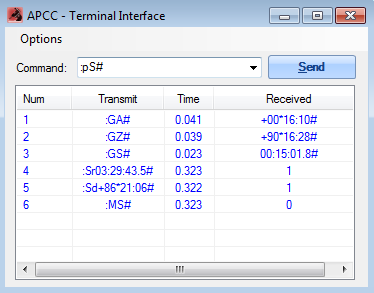
Options: Click on Options to reveal the following choices:
Clear Display: Removes the commands that have been sent to the mount from the display window.
Always on Top: Provides the choice to hold the window in the foreground over other applications or to let it drop behind them. It can be toggled on and off.
Always Show Last Command: Displays the last command sent to the mount.
Command: This is the space in which one types the commands that one wishes to send to the mount. Once the command is written, click the Send button to send it to the mount. The command will then appear listed below. The drop-down arrow allows you to choose an entered command and resend it.
Send: Clicking the Send button will send the command to the mount.
Command Window:
Number: Refers chronologically to the sent commands.
Transmit: Displays the command that was sent.
Time: Displays the duration of sending and receiving the command.
Received: Displays the response from the mount.
