Move Scope Group Box
Controls to move the mount are in this group box. You can select the move button rate and also swap North-South and East-West directions. When you press and hold a button, RA Delta will display the approximate movement of the mount. When you let go of the button, the calculations will continue to be updated as polls to the mount are completed.
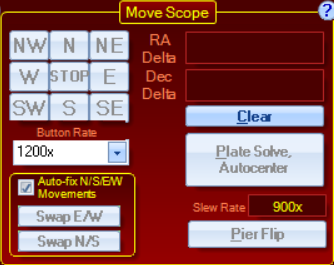
N/S/E/W/NE/NW/SE/SW: When pressed, the mount will move in the direction that the button indicates. The rate of movement will be defined in the Move Button Rate drop-down combo box.
STOP: Stops any mount movement initiated by a button press. This might be necessary if the serial port command gets corrupted or doesn't make it to the control box. Usually tapping one of the direction buttons will also stop movement because a quit move command is always sent when a button is released.
Button Rate: Select the rate that will be applied when you press one of the directional move buttons. Note the available button rates will change based on the type of mount connected (auto-fill available button rates requires version P02-01 or later)..
Swap N/S: Reverses the direction of North and South button commands. This is useful to adjust the action of the button pushes to make them more intuitive and instinctual. For instance, if the star moves down when you push the “N” button, click on the Swap N/S button. Now, the star will move up when you push the "N" button, which will make subsequent adjustments easier. You can make the same adjustment with the “E” and “W” buttons. When properly set up, the direction buttons will cause the object to move according to your orientation.
Swap E/W: Reverses the direction of the East and West button commands. Refer to the Swap N/S section above.
IMPORTANT NOTE: The background color of Swap N/S and/or Swap E/W will turn yellow if APCC detects that the mount has the direction reversed. When reversed this can cause autoguider calibration failures so it should NOT be left this way if you are attempting to do imaging. |
Auto-fix N/S/E/W Movements: When checked, APCC will monitor and correct the mount direction if reversed. If you plan to autoguide through the AP V2 ASCOM Driver it is recommended that you keep this checked. It is important to understand that the direction buttons can NOT be swapped if this box is checked. This includes attempts to swap directions from the AP V2 ASCOM Driver and the keypad. If you wish to do some manual movements with the direction swaps in effect, temporarily uncheck this box, and then recheck it when you are ready to start imaging. It is important for calibration and guiding to all be done with the direction moves in their normal state.
RA Delta/Dec Delta: Shows the approximate amount of movement since the start of the last button press.
Clear: Clears the RA and DEC Delta values.
Plate Solve, Autocenter: This button is used after a GoTo when your target is not centered in the eyepiece or sensor. Clicking it starts a three-step process: APPM is launched and an image is taken where your telescope is pointed. and then plate solved. Your telescope position is then Sync/Recal to update the pointing position, and finally an additional GoTo is sent to your mount to center your telescope on the original target. A few things must happen for this feature to work correctly: The mount must be connected and unparked, a GoTo must have been previously done, your camera must be reasonably focused, and APPM must be correctly configured and be able to successfully plate solve. For more details on APPM see the section on APPM - The Astro-Physics Point Mapper
Slew Rate: Displays current Slew Rate setting
Pier Flip Button: This button will initiate a pier flip under the following conditions:
•If the scope has crossed the meridian, the button will flip it by simply issuing a GoTo slew command to the current coordinates.
•If the scope has not yet reached the meridian, but its coordinates are within the "safe zone" of the meridian limits, a meridian offset will be set to allow the flip, followed by the GoTo slew command to the current coordinates.
•If the scope has not yet reached the meridian, and it is NOT in a safe zone vis-a-vis the meridian limits, no flip slew will occur.
