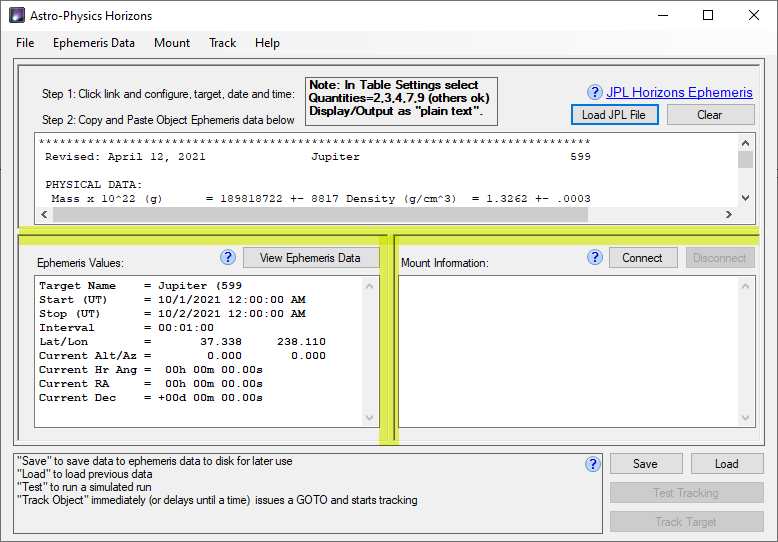Horizons
Horizons allows your Astro-Physics mount to accurately follow solar system objects such as Comets, Asteroids, Planets, and even the moon and sun. It uses data that you import from the JPL Horizons Ephemerides web site to calculate the precise tracking rates needed to follow a target without any guiding. For example, this means you can do longer unguided exposures of a comet without it blurring. Or, in the case of fast moving asteroids, you don't need to worry about keeping your scope centered because Horizons will send commands to your AP GTO mount to keep the target centered.
Horizons requires APCC (Standard or Pro edition) to operate. Horizons will work best with APCC Pro because Pro includes tracking rate corrections based on the pointing model in use. Of course a pointing model must be in place for the target's tracking rate to be appropriately adjusted to compensate for things like polar misalignment, refraction, mount/scope flexures, etc.
When you open Horizons it should look something like this:
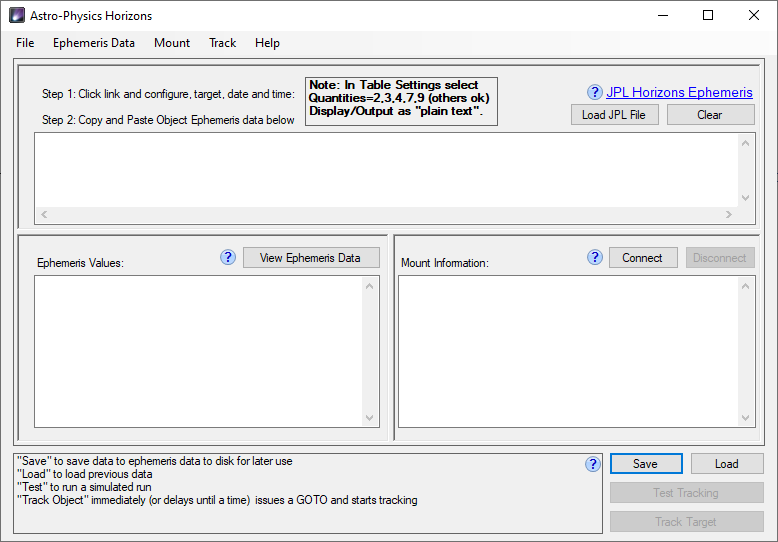
NOTE: you don't need to be online to the internet when you actually track the object as you can pre-download and save as many targets as you want.
Connect to the mount to either immediately track the target or test tracking. Test tracking allows you to pick a time in the time span of the Ephemeris data set and the mount will slew the scope to where the target will be at that time. It is useful to confirm in advance that there are no obstructions (like trees and buildings) at the time you intend to image your target.
Track Target allows you to immediately slew to the object and start tracking, or, alternatively, start tracking at a future time.
NOTE: the three smaller windows on the main application can be resized by clicking the edge and dragging to size the windows.The edges are highlighted in yellow in this image:
|
Ephemeris Values
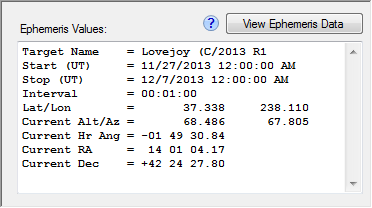
Once data has been loaded the following information is displayed about it:
Target Name - The name of the target. Double check this to be sure you have the correct target loaded.
Start (UT) - The start time and date in Universal time of the loaded Ephemeris data set.
End (UT) - The end time and date in Universal time of the loaded Ephemeris data set.
Interval - the interval between data elements in Hours: Minutes: Seconds. It is recommended that a1-minute interval (00:01:00) be used for highest accuracy.
Lat/Lon - The latitude and longitude of the site for which the ephemeris data applies. Make sure it corresponds to the location of the telescope.
Current Alt/Az - the target's current Altitude and Azimuth.
Current Hr Ang - the target's current Hour Angle. This will be negative if it is East of the meridian.
Current RA - the target's current Right Ascension.
Current Dec - the target's current Declination.
Mount Information
This section contains information retrieved from the mount.
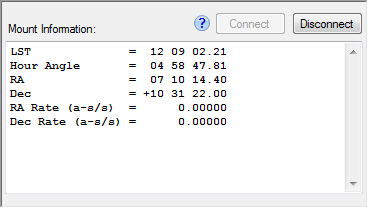
LST - The current Local Sidereal Time. LST is defined to be the Right Ascension value currently at the meridian.
Hour Angle - The current hour angle. A negative value means the scope is pointing east of the meridian.
RA - The Right Ascension.coordinate that the scope is currently pointing to.
Dec - The Declination coordinate that the scope is currently pointing to.
RA Rate - the rate relative to sidereal that the mount is tracking at in Right Ascension, in arc-secs/second.
Dec Rate - the rate relative to 0 that the mount is tracking at in Declination, in arc-secs/second.
Actions
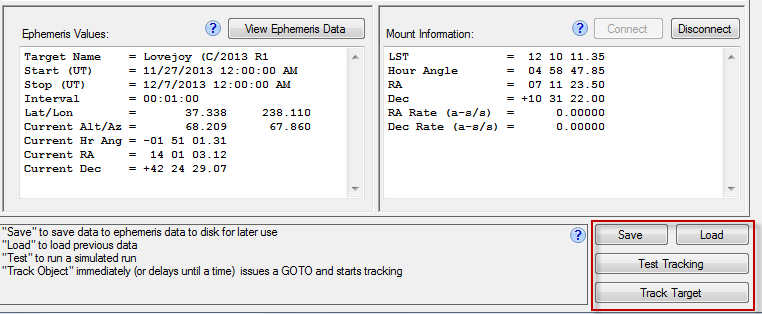
Save - Saves the currently loaded Ephemeris data to a disk file. Once saved to disk you do not need an internet connection to use Horizons. Simply load a previously saved data set and start using it.
Load - Loads a previously saved Ephemeris data set.
Test Tracking - Using the loaded Ephemeris data set you can test tracking an object of any date and time that's in the data set's time span. This allows you to check in advance that there won't be any obstructions during an actual event.
Track Target - allows you to immediately go to the targets actual position or to delay to a certain time before going to it. Once tracking has been started it will continue until stopped.