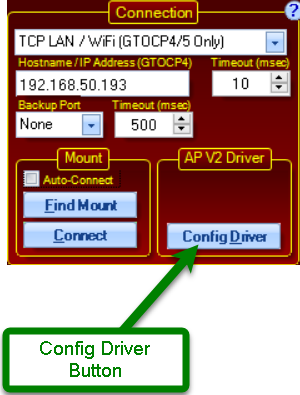Make sure you have the most recent version of the AP V2 ASCOM driver installed. The latest software versions can always be found at Astro-Physics Software Update page
1.The ASCOM Driver and the driver's Setup Telescope window must be closed.
2.When you launch APCC, you will see the Config Driver button in the ASCOM V2 Driver Connection Group in a "Pink" status. This means the ASCOM driver is not properly configured to match APCC
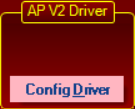
A 'Pink" status means ASCOM Driver configuration does not match APCC and needs to be updated
3.From within APCC, Click the Config Driver button in the AP V2 Driver Connection Group box as discussed in the Getting Started Work Flow section.
Seriously! That's all that 95% of you will ever need to do!